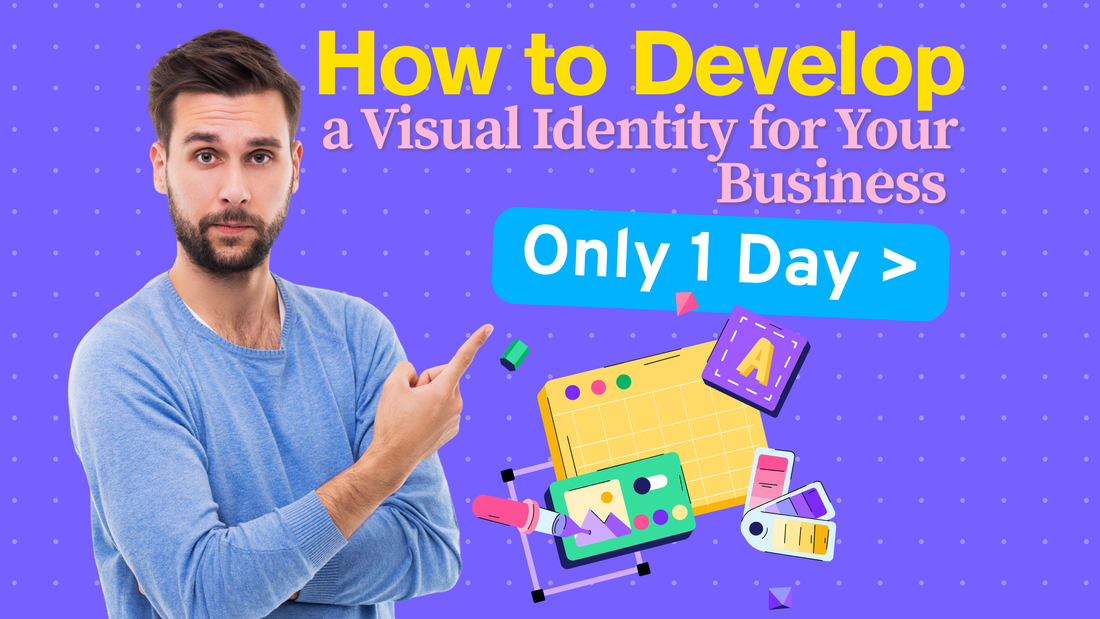
How to Develop a Visual Identity for Your Business in Only 1 Day
Share
Creating a professional-looking brand doesn't have to take weeks—or a designer. If you're a small business owner, Etsy seller, or digital creator looking to get a solid visual presence, you can develop your visual identity in just one day. That's right, one day.
This tutorial will guide you through the exact steps to convert vague ideas into a polished brand using design bundles and pre-designed assets from guavanaboydesigns.com. If you're launching a new business or overhauling your existing brand, this tutorial is your shortcut to visual coherence and clarity.
Step 1: Identify Your Brand Personality (30 minutes)
Before you choose colors or logos, you must know who your brand is. Consider:
- Is my brand professional or playful?
- Minimal or luxurious?
- Traditional or youthful?
Write 3–5 words that describe your tone. For instance:
- "Clean, efficient, modern" for a lawn mowing business
- "Artistic, fun, bold" for a bespoke bakery
- "Elegant, calming, premium" for a beauty company
These will guide all of your branding decisions, from font, color palette, and type of logo to icons.
Pro tip: Write a one-sentence brand personality statement. Example: "Our brand is clean, friendly, and energetic—designed for busy homeowners who value simplicity and quality."
Step 2: Choose a Primary Logo + Alternates (2 hours)

Your logo is the face of your brand. Your logo needs to be:
- Simple and memorable
- Versatile across platforms
- Scalable for everything from Instagram profiles to business cards
Instead of getting a designer from scratch, browse the ready-to-edit Logo Bundle Collection at Guavanaboy. These come with:
- Multiple logo variations (main, icon-only, stacked)
- High-res and vector files
- Font & Color palette recommendations
Great options to get started:
Each bundle is created for small business niches and is simple to customize.
Step 3: Select a Font That Suits Your Message (1 hour)

Fonts have personalities—don't underestimate their influence. A playful script speaks entirely differently than a bold sans-serif. Fonts are a part of how your audience feels when they consume your content.
Use fonts that convey the tone you set in Step 1. Avoid default system fonts and experiment with distinctive typefaces in our [Font Collection](https://guavanaboydesigns.com/collections/fonts).
Start with these options:
Pair 2 fonts max: one for headers/logos, one for body/supporting text. This creates hierarchy and balance.
Step 4: Select a Color Palette (1 hour)

Colors are one of the fastest ways to evoke emotion and recognition. Keep it simple. Choose:
- 1 primary color
- 1 accent color
- 1–2 neutrals (Gray, black, white, beige)
Take advantage of free tools like Coolors.co or pull the colors directly from your favorite logo pack. Our packs at Guavanaboy include web and print-optimized colors.
Example palettes:
- Beauty brand → Blush pink, gold, off-white
- Home cleaning → Blue, light green, soft Gray
- Auto service → Black, red, silver
Be consistent. Use the same colors on your website, social media, and packaging.
Step 5: Add Supporting Graphics (1 hour)

Icons and visuals create a cohesive brand language. Don't underestimate how much a good set of graphics can upgrade your identity.
Use 3D Icons to add contemporary, unified visuals for your website, social media, or product pages.
Check out these:
These packs are fully compatible with Blender, Photoshop, and other design programs.
Step 6: Mock It All Up (1 hour)
Bring it all together now and see how it all looks in real-life situations:
- Insert your icon and logo into a Canva template
- Create a mock-up of your Etsy banner, Instagram profile, and website header
- Play around with font legibility and color contrast on light and dark backgrounds
Tip: Test your branding on merch, signage, or digital displays with mock-up generators like SmartMockups or Placeit.
If you want a shortcut: start with a branding kit bundle, which brings together fonts, logos, and visuals into one easy-to-edit system.
Step 7: Save Your Brand Assets (30 minutes)
To keep your branding consistent, create a simple brand guide:
- Export logo files (main, secondary, icon) as PNG, SVG, and PDF
- Note down your color palette (Hex/RGB codes)
- Note down font names + file links
- Note down icons and background patterns or textures
You can use tools like Notion, Canva, or Google Drive to keep everything in order.
This is your reference guide for all future content: social posts, website updates, or even future package design.
Final Checklist (Total time: ~8 hours)
You now have:
✅ Brand personality & voice
✅ Logo (main + variations)
✅ Font pairing
✅ Color palette
✅ Supporting visuals (icons, graphics)
✅ Real-life mock-ups
✅ Centralized brand kit to guide future designs
In a single day, you've created a brand identity that's consistent, gorgeous, and all your own.
Want to make it even easier? Take a look at our full line of Logo Bundles, 3D Icons, and Fonts available to help you build your business brand—even faster.



